I get the following error when syncing my iPhone 3GS to itunes:
“Some of the Audible files in the iTunes library were not copied to the iPhone “iphone” because you are no authorized to play them on this computer.”

I tried to deauthorize my account:
Got this confirmation message:
Once this is done, click on Books in the left sidebar menu:
Click play on one of the books:
You’ll get a warning message:
Enter your Audible username and password, then click okay. Â The book will start playing and you will now be able to sync your iphone/ipod/ipad without getting the error message.
Here are some references:
I found this thread:
https://discussions.apple.com/message/4197927?messageID=4197927
So I contacted Audible on 4/27/2011 and am awaiting their response.
It’s 5/2/2011 and there has been no response from Audible, however I came across a fix to the problem described above by chance and it worked.
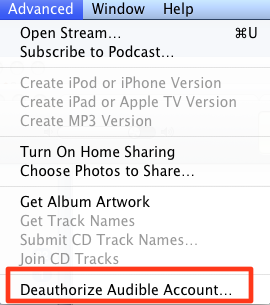
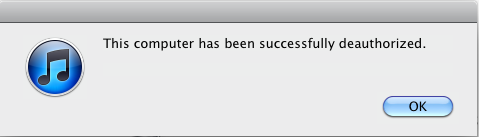
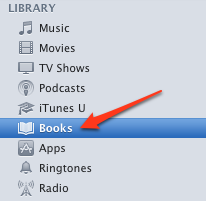

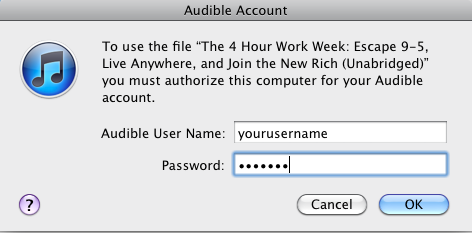
12 comments
Thank you! Four years since you left this advice, many new versions of iTunes and the iPod and it still corrects the problem.
Great to hear, thanks Paul!
Thanks SOOOOO much! I have wasted so much time looking at Audible’s ‘Help’ centre (useless!). Your fix was perfect!!
Great to hear, thanks Kate.
Thanks, it worked for me as well!
Thank you, thank you, thank you! This worked for me too!
Thank you! The fixed worked great!
THANK YOU!! Finally this worked. Love the screenshots with the directions.
Glad it helped.
Likewise I was getting pretty frustrated. Thanks for sharing your solution!
Thanks a million! Frustration ended finally!
This fix worked for me! Thank you so much!